Configuring VPC Subnet Allocation of Public IP Addresses (AWS)
Overview
When installing an instance of the platform with public IP addresses, you must enable and configure allocation of public IP addresses for one or more subnets of the AWS virtual private cloud (VPC) in which the platform will be installed, as outlined in this guide.
Step 1: AWS Login
Log into your AWS Management Console and select the VPC service.
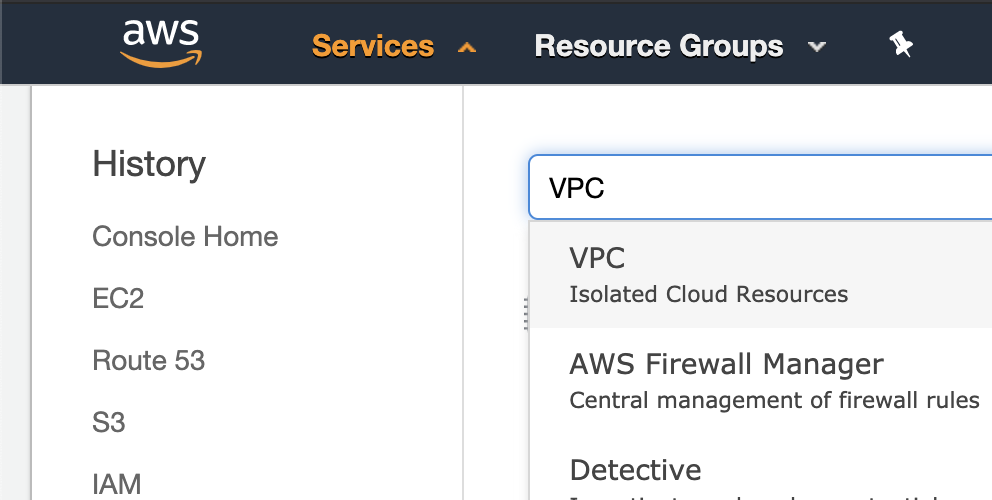
Step 2: Subnets Selection
Under 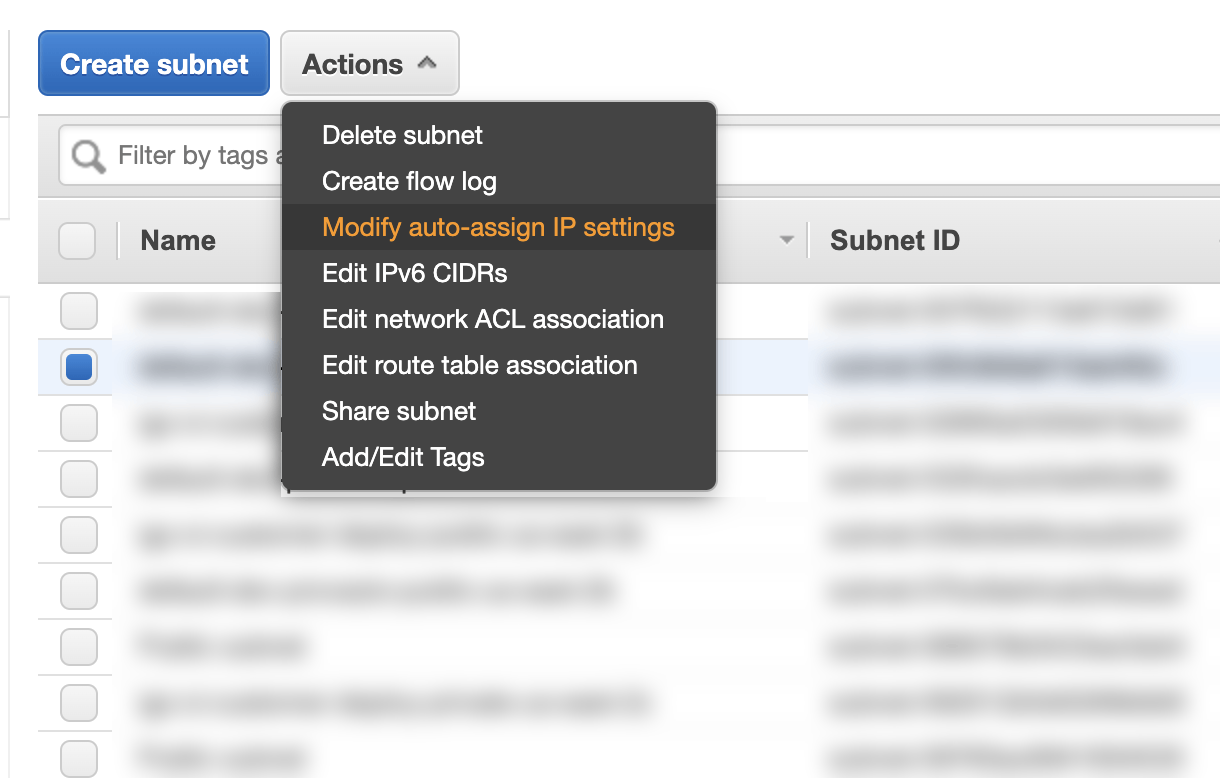
Step 3: Enable Allocation of Public IP Addresses
Finally, check 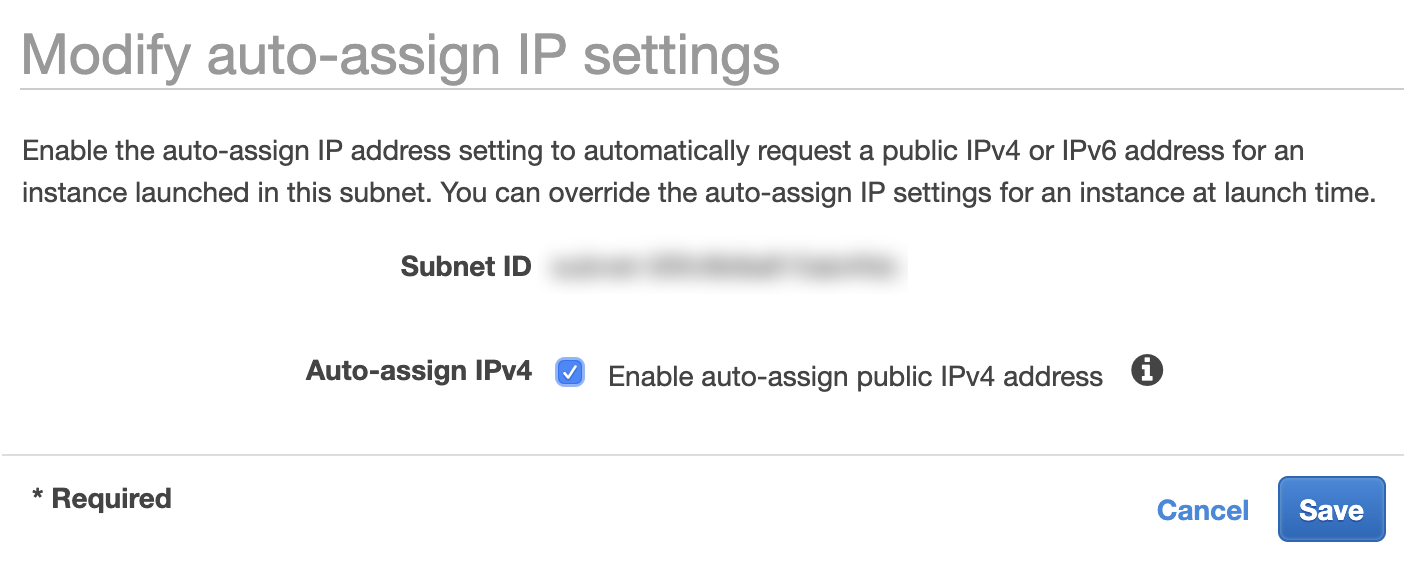
Any EC2 instance provisioned in this subnet will now be assigned a public IP address.
Additional Resources
- VPC IP Addressing (AWS documentation)